As part of a
Graphic News package ahead of the UK royal wedding of Prince Harry and Meghan Markle, I was tasked with creating an isometric cutaway diagram of
St George's Chapel within the grounds of Windsor Castle.
It turned out to be one of the most challenging illustrations of my career and took eight days to complete. There was not a great deal of good reference out there, so I had to mostly make do with satellite imagery, copies of old plans, a couple of interior 360° panoramas and tourist photos. The following 100 screen grabs show how I created it using Adobe Illustrator
(images can be enlarged by clicking on them).
 |
| Step 1: Gather the most reliable research material |
 |
| Step 2: Draw as accurate a floorpan as possible — everything else depends on this being right |
 |
| Stage 3: Fold it into an isometric plane (strictly speaking this is not true isometric but an angle of my own liking) |
 |
| Stage 4: Start building the exterior — extruding lines vertically and building boxes |
 |
| Stage 5: Build the interior — extruding vertically again |
 |
| Stage 6: Phew, finished! |
The illustration is a major element in a
Berliner page-sized infographic as well as an
interactive web animation designed to work on small mobile devices and large desktop browsers.
Below is a non-interactive animated GIF representation of our finished HTML5 product.







































































































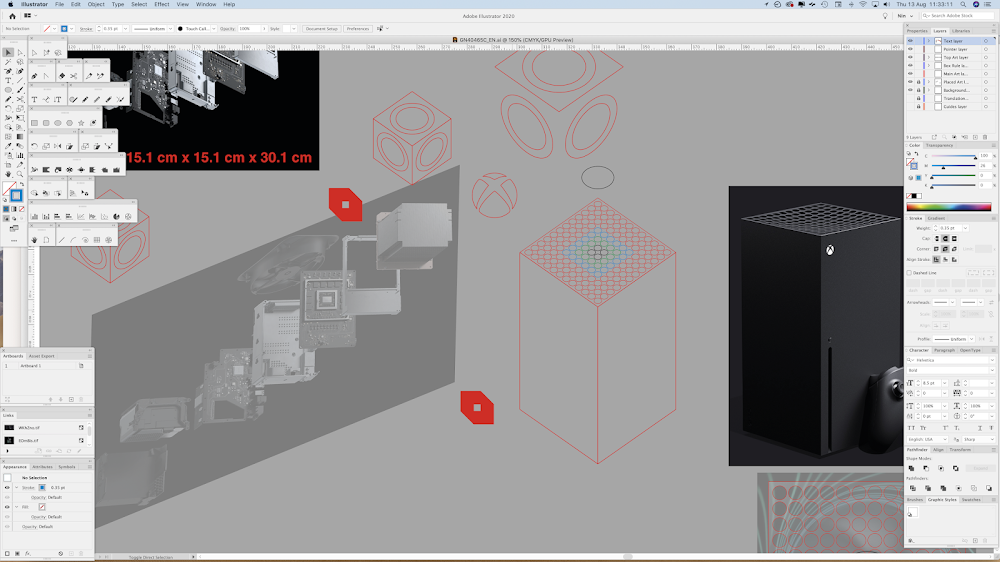

Amazing! Excellent work
ReplyDeleteThank you kindly.
ReplyDeleteAwesome job, well done!
ReplyDeleteWonderful work! I'm coming back into illustration after a hiatus of some 15 years (!) and this is quite inspiring stuff. Would love to know more about how you did it (translating dimensions/scale etc.) but will understand if you decide to keep it to yourself of course.
ReplyDeleteAll the best and hope to see more,
Simon
Thats class, well done
ReplyDelete